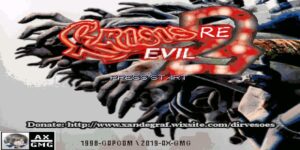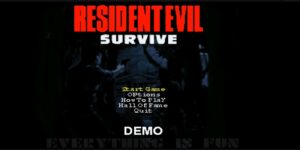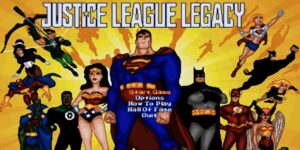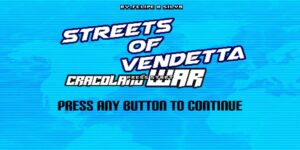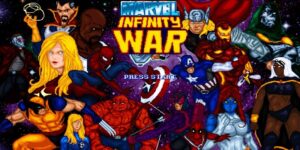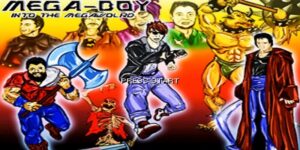¡Click Review!
(Total: 4 )
Playing OpenBOR in full screen is really very easy and it is always better to enjoy a game in full screen.
Steps to put OpenBOR in full screen mode
Sometimes when we download an OpenBOR game it comes by default in a window, but here are the steps to follow to put it in full screen:
- Start the OpenBOR game you are going to play on your computer.
- Select the option that says “Options” by pressing the “Enter” key.
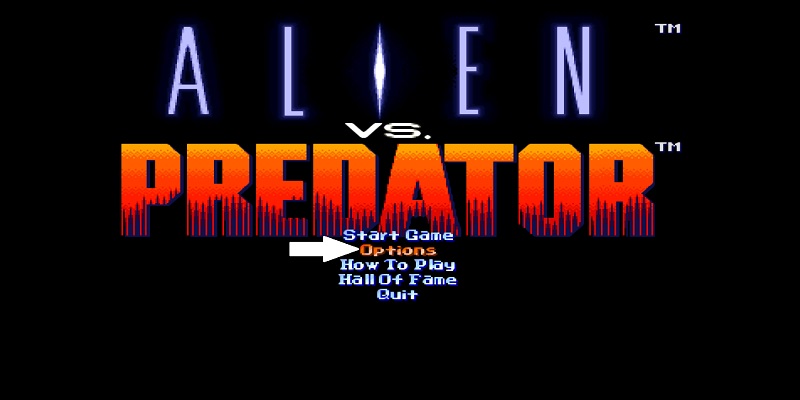
- Then select the option that says “Video Options…” by pressing the “Enter” key again.
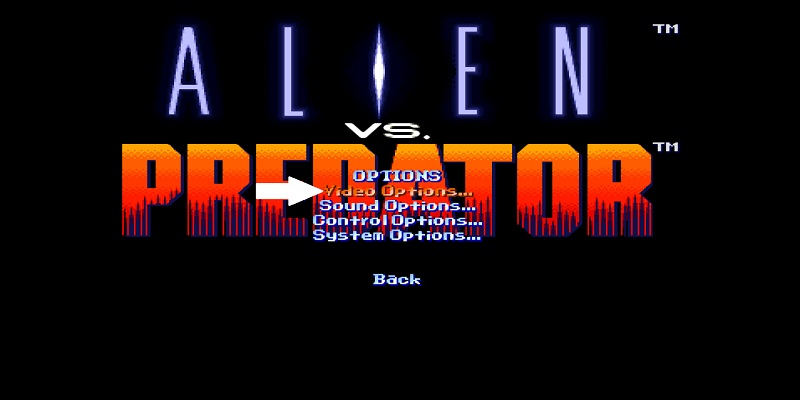
- Now you scroll down to the option that says “Display Mode:” and you will press the keys that you have configured for left or right directional buttons to place in Full and so it will be in full screen, it can be the left or right arrow keys or the A or D keys.

- Now the game is in full screen, you can press the “ESC” key or select the “Back” option at the end to go back in the menu and start playing.
After following these steps, the OpenBOR game should run in full screen mode, allowing you to better enjoy the full screen gaming experience.