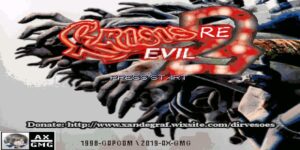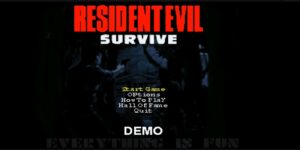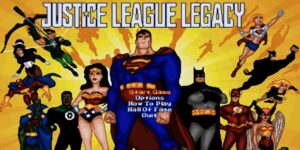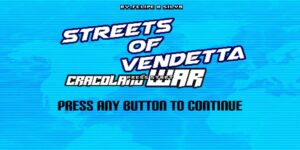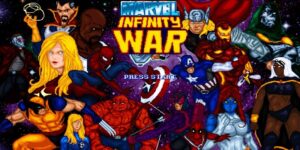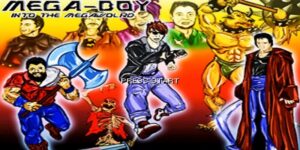¡Click Review!
(Total: 4 )
To unpack and pack the OpenBOR games you need a small program that is only a few KB in size and is almost ready to go. Here we show you how to unpack and pack the .pak games and you can also download the necessary programs in a link.
For what is needed to unpack and pack the games? it can be for many things, for example some can be to activate or deactivate the tricks of the game, to change some advanced configurations of the game, to add or to eliminate characters, musical scenes or to repair some bug of the game, there are many cases of why to do it.
Steps to unpack OpenBOR .pak sets
Steps to unpack or extract:
- First you must have the game with .pak extension and the files to pack and unpack you can download them here.
- After downloading and extracting the file above, you will have 3 files, one to extract called “borpak.exe” and two others to compress, one called “makepack.bat” and the other “packer.bat“.
- Once you have the files you must place the OpenBOR game with .pak extension in the same folder together with the files downloaded in this way:
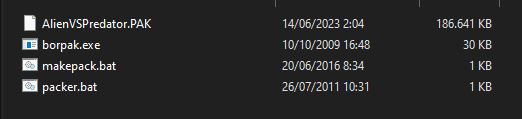
- Now to unpack the .pak game you must drag and drop it on the “borpak.exe” to be unpacked.
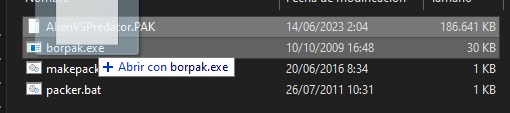
- When doing so, a black window will appear extracting the game files.
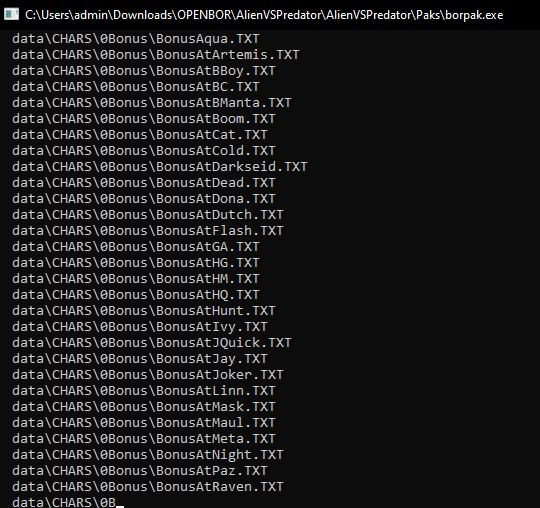
- And when it finishes extracting everything the black window closes and a folder called “data “will appear with all the game files inside, such as configurations, characters, music, scenarios and other game files.

At this point the whole game is unpacked and you can see and modify what you need.
Steps to package OpenBOR .pak games
Packing steps:
- To pack or compress the game you must drag the “data” folder over the file named “makepack.bat” and it will start packing the whole game.

- As in the previous step, a black window will appear to start compressing the game information.
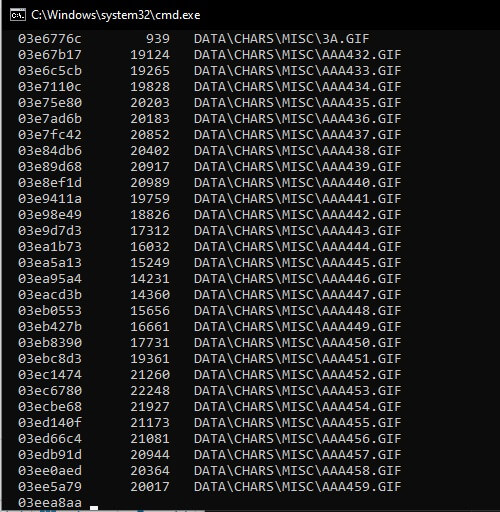
- Then when it is finished it closes and the game file with the name “rv2.pak” will appear.
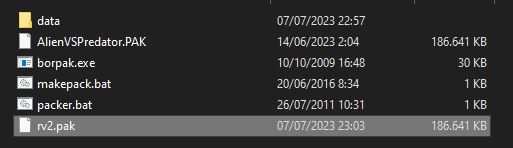
- And now that game is converted into an OpenBOR .pak game. You can place it inside the OpenBOR Paks folder to play it. Remember that you can rename it if you want.
And that’s how to unpack and package the OpenBOR .pak games.